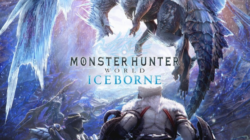Stock ROM Xiaomi Mi A2 | Hai Opreker, kali ini admin akan share stock rom xiaomi Mi A2, silahkan firmware Xiaomi Mi A2 nya dibawah ini ya.
Stock rom berfungsi untuk flash saat terjadi kerusakan pada system androidmu, jika terjadi bootloop, gagal root, gagal pasang twrp, maka kalian bisa flash stock menggunakan stock rom ini.
Stock Rom Xiaomi Mi A2 Jasmine
Untuk flash melalui Fastboot, kalian wajib UBL terlebih dahulu ya, caranya :
fastboot flashing unlock fastboot flashing unlock_critical
Jika kamu ingin masuk ke Mode EDL silahkan ikuti langkah dibawah ini:
fastboot oem edl
Download TWRP Xiaomi Mi A2
TWRP JASMINE : DOWNLOAD
Stock ROM Mi A2 Jasmine
V11.0.5.0.QDIMIXM Q ANTIROLLBACK:?
OTA link : DOWNLOAD
V11.0.4.0.QDIMIXM Q ANTIROLLBACK:?
OTA link: DOWNLOAD
V10.0.17.0.PDIMIXM Pie ANTIROLLBACK:?
OTA link: DOWNLOAD
V10.0.16.0.PDIMIXM Pie ANTIROLLBACK:?
OTA link: DOWNLOAD
V10.0.13.0.PDIMIXM Pie ANTIROLLBACK:?
OTA link: DOWNLOAD
Fastboot official: DOWNLOAD
V10.0.10.0.PDIMIXM Pie ANTIROLLBACK:?
OTA link: DOWNLOAD
Fastboot official: DOWNLOAD
Fastboot unofficial: DOWNLOAD
V10.0.9.0.PDIMIXM Pie ANTIROLLBACK:?
OTA link: DOWNLOAD
Fastboot official: DOWNLOAD
Fastboot unofficial: DOWNLOAD
V10.0.8.0.PDIMIXM Pie ANTIROLLBACK:1
OTA link: DOWNLOAD
Fastboot official: DOWNLOAD
Fastboot unofficial: DOWNLOAD
V10.0.7.0.PDIMIXM Pie ANTIROLLBACK:1
OTA link: DOWNLOAD
Fastboot official: DOWNLOAD
Fastboot unofficial: DOWNLOAD
V10.0.5.0.PDIMIXM Pie ANTIROLLBACK:1
OTA link: DOWNLOAD
Fastboot unofficial: DOWNLOAD
V10.0.2.0.PDIMIFJ (limited rollout) Pie
OTA link: DOWNLOAD
Download Firmware Xiaomi Mi A2
Fastboot link: DOWNLOAD
V10.0.1.0.PDIMIFJ (limited rollout) Pie
OTA link: DOWNLOAD
V9.6.17.0.ODIMIFE
OTA link: DOWNLOAD
Fastboot link: DOWNLOAD
V9.6.16.2.ODIMIFE (cancelled beta)
OTA link: DOWNLOAD
V9.6.16.0.ODIMIFE
OTA link: DOWNLOAD
Fastboot link: DOWNLOAD
V9.6.15.0.ODIMIFE
OTA link: DOWNLOAD
V9.6.14.0.ODIMIFE
OTA link: DOWNLOAD
Fastboot link: DOWNLOAD
8.9.20 (beta)
OTA link: DOWNLOAD
V9.6.13.0.ODIMIFE
OTA link: DOWNLOAD
Fastboot link: DOWNLOAD
V9.6.12.0.ODIMIFE (cancelled)
OTA link: DOWNLOAD
V9.6.10.0.ODIMIFE
OTA link: DOWNLOAD
Fastboot link: DOWNLOAD
V9.6.9.0.ODIMIFE
Fastboot link: DOWNLOAD
V9.6.5.0.ODIMIFE
OTA link: DOWNLOAD
Mirror (thanks to @yshalsager):
___
System dump link: GITHUB
FAQ Flash Xiaomi
Bisakah kita menginstal file OTA tanpa membuka kunci bootloader?
Nggak bisa, kecuali melalui EDL ( Mode Download)
Bagaimana cara menginstal OTA dengan bootloader yang tidak terkunci?
Melalui membongkar payload.bin di dalam zip dan mem-flash image yang ada. Tutorialnya ada di sini
Flash melalui apa?
Script sendiri atau perintah manual di Adb.
Ikuti Command dibawah ini melalui Minimal Adb:
fastboot flash bluetooth_a bluetooth.img fastboot flash bluetooth_b bluetooth.img fastboot flash devcfg_a devcfg.img fastboot flash devcfg_b devcfg.img fastboot flash dsp_a dsp.img fastboot flash dsp_b dsp.img fastboot flash modem_a modem.img fastboot flash modem_b modem.img fastboot flash xbl_a xbl.img fastboot flash xbl_b xbl.img fastboot flash pmic_a pmic.img fastboot flash pmic_b pmic.img fastboot flash rpm_a rpm.img fastboot flash rpm_b rpm.img fastboot flash tz_a tz.img fastboot flash tz_b tz.img fastboot flash hyp_a hyp.img fastboot flash hyp_b hyp.img fastboot flash keymaster_a keymaster.img fastboot flash keymaster_b keymaster.img fastboot flash cmnlib64_a cmnlib64.img fastboot flash cmnlib64_b cmnlib64.img fastboot flash cmnlib_a cmnlib.img fastboot flash cmnlib_b cmnlib.img fastboot flash abl_a abl.img fastboot flash abl_b abl.img fastboot flash boot_a boot.img fastboot flash boot_b boot.img fastboot flash system_a system.img fastboot flash system_b system.img fastboot flash vendor_a vendor.img fastboot flash vendor_b vendor.img fastboot flash mdtp_a mdtp.img fastboot flash mdtp_b mdtp.img fastboot flash mdtpsecapp_a mdtpsecapp.img fastboot flash mdtpsecapp_b mdtpsecapp.img fastboot set_active a fastboot reboot
Flash Magisk Manager Melalui Fastboot
fastboot reboot bootloader fastboot set_active a fastboot boot boot-patched.img
Open Magisk -> Install -> direct install + install of inactive slot (after OTA)
Demikian Stock ROM Xiaomi Mi A2 Fastboot, semoga konten ini bermanfaat untuk kawan opreker yang sedang mencari firmware xiaomi