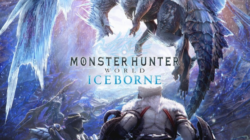Custom Rom Nusantara Project Download | Silahkan download custom rom nusantara project untuk All Android Device, Tutorial cara install Custom rom beserta cara root nya.
Nusantara Project merupakan Custom Rom Karya Anak Nusantara Tercinta. Lahir dari ketertarikan dari untuk membuat dan memodifikasi system android.

Nusantara Project Xiaomi Poco F1
- Device : Xiaomi PocoPhone F1 / Beryllium
- Version : 1.1
- Build Date : 12-09-2020
- Built by : @aarunalr
Device Changelogs :
- Implement PowerHAL 1.3
- Kernel upstream 4.9.234
- Miscellanous fixes and some improvement in kernel.
Notes :
- Backuptool is present, so dirtyflash wont hurt.
- Bitgapps is recommended
- Thank you
Download Custom Rom : Nusantara Project Xiaomi Poco F1 v1.1
Nusantara Project Xiaomi Redmi Note 5 Pro / Whyred
- Device : Redmi Note 5 / Whyred
- Version : 1.1
- Build Date : 12-09-2020
- Built by : MocaRafee
Device Changelogs :
- Added Dirac Audio
- Fixed very slow charging issues
- Improve UI smoothness
- Old Camera build
- Removed Dolby (causing too much problem)
- Shipped Kimchi Recorder (Better recording performance)
- Shipped with EAS PerfConf (No need to Flash EAS module)
- Shipped with Extended EAS Kernel compiled with SiLont Clang
- Shipped T-Engine Thermal V5 (Thanks to K1ks)
Notes :
- OldCam build
- Gapps not included
- OTA Broken Use Twrp Dirty Flash Method For Updating Rom
Download Custom Rom : Nusantara Project Xiaomi Redmi Note 5 Pro
Nusantara Project Xiaomi Redmi Note 4x / Mido
- Device : Redmi Note 4x / Mido
- Version : 1.1
- Build Date : 12-09-2020
- Built by : @Rafiester & @Nicklas373
Device Changelogs : Link
Download Custom Rom : Nusantara Project Xiaomi Redmi Note 4x
Nusantara Project Xiaomi Mi8 / Dipper
- Device : Mi8 / Dipper
- Version : 1.1
- Build Date : 12-09-2020
- Built by : @aarunalr
Device Changelogs :
- Switch kernel to perf- with gcc compiler
- Add missing prop
- Fix notch dimens
- SElinux Enforcing now
Notes :
- Backuptool is present, so dirtyflash wont hurt.
- Bitgapps is recommended
- Thank you
Download Custom Rom : Nusantara Project Xiaomi Mi8 Dipper
Nusantara Project Xiaomi MiA1 / Tissot
- Device : Mi8 / Dipper
- Version : 1.1
- Build Date : 12-09-2020
- Built by : @Yincen
Device Changelogs :
- New Gps Config
- Prebuilt Twrp
- Update Driver OpenGL & Vulkan
- Fixed Offline Charging
- Fixed Nusantara parts kcal
- Fixed Smartcharging
- Build Use Clang 12
- Added Musicolet
- Kernel Upstreamed to 4.9.235
Notes :
- Gapps not included
- OTA Broken Use Twrp Dirty Flash Method For Updating Rom
Download Custom Rom : Nusantara Project Xiaomi MiA1 Tissot
Nusantara Project Xiaomi Redmi 3x / Land
- Device : Redmi 3x /Land
- Version : 1.1
- Build Date : 11-09-2020
- Built by : @Aoihara
Device Changelogs :
- Kernel upstreamed to 4.9.235
- Address more denials
- Update powerprofile from onclite
- Update powerhint
- Another improvement and fixes
Notes :
- OTA update broken now, so download manually and do clean install
Download Custom Rom : Nusantara Project Xiaomi Redmi 3x
Nusantara Project Realme 5 Pro / RMX1971
- Device : Redmi 3x /Land
- Version : 1.1
- Build Date : 11-09-2020
- Built by : @jrInfected
Device Changelogs :
- Initial Release
Download Custom Rom : Nusantara Project Realme 5 Pro
Syarat Install Custom Rom Nusantara Project
- Memiliki Smartphone sesuai dengan type yg tertera di web ini
- Sudah terpasang TWRP
- Selalu lakukan backup semua data penting sebelum memulai modifikasi apapun buat jaga!
Cara Install Custom Rom Nusantara Project
- Download Rom Nusantara Project + Gapps
- Masuk ke mode TWRP
- Backup rom yang tengah digunakan terlebih dahulu buat jaga-jaga
- Wipe > Advance Wipe > Data, System, Cache, Dalvik Cache
- Flash Nusantara Project Rom
- Flash Gapps
- Reboot System
- Done
Cara Root Melalui TWRP
- Root Magisk
– Masuk Ke Recovery TWRP
– Klik Install
– Cari dan Pilih Magisk Manager
– Reboot System
– Done - Root SuperSu
– Masuk Ke Recovery TWRP
– Klik Install
– Cari dan Pilih SuperSu
– Reboot System
– Done
Demikian update Custom Rom Nusantara Project sesuai versi yang telah oprekmania kumpulkan, jika masih ada yang belum terupdate, mohon tunggu, karena kami akan update terus Custom Rom Nusantara Project mengikuti perkembangan dari developernya.
Yuk Viralkan Custom Rom Nusantara Project ini agar karya anak bangsa dikenal dunia.